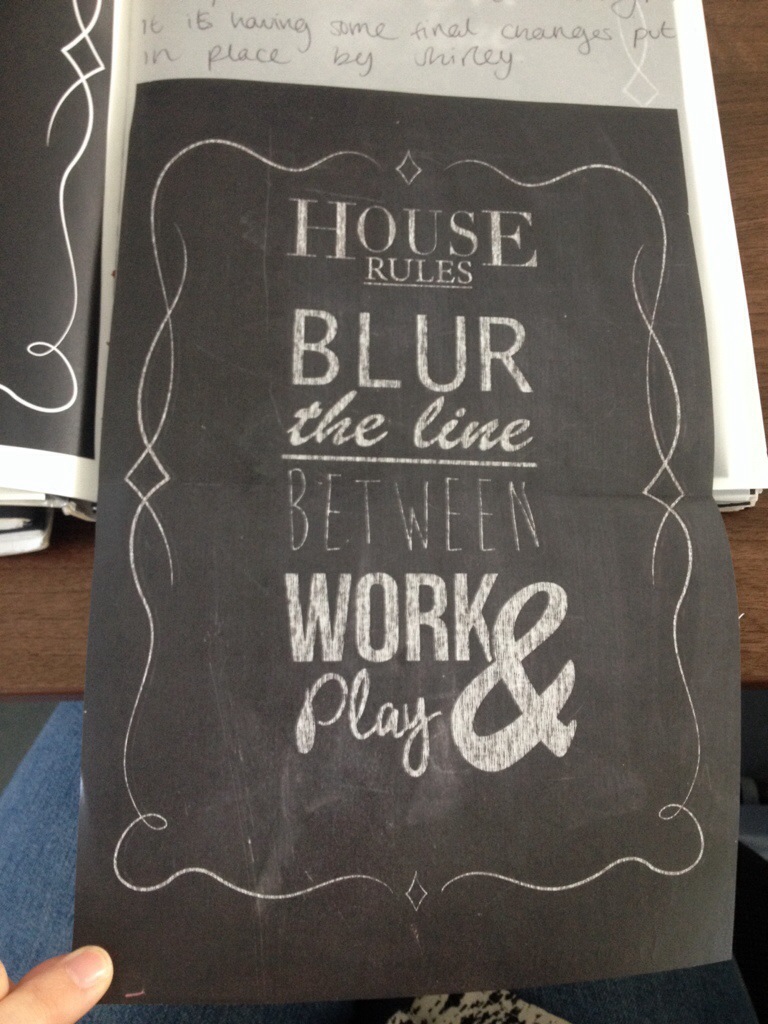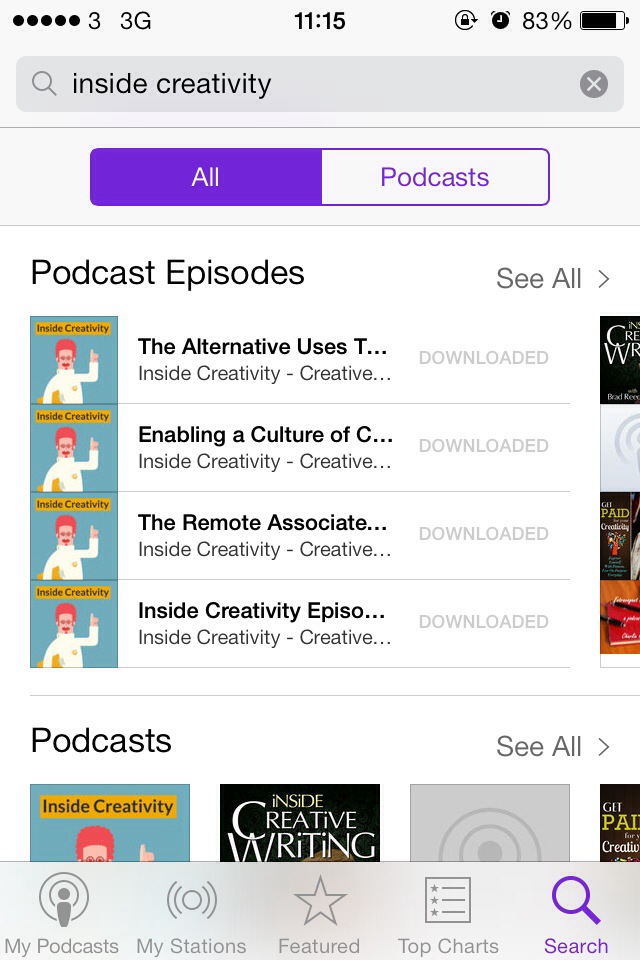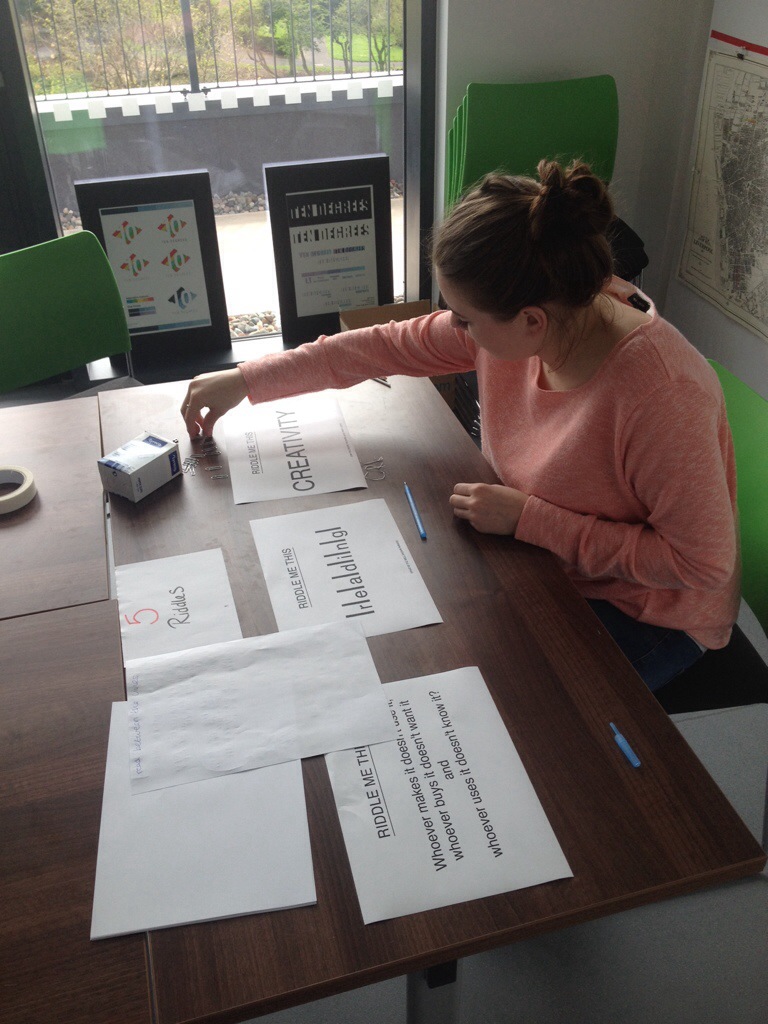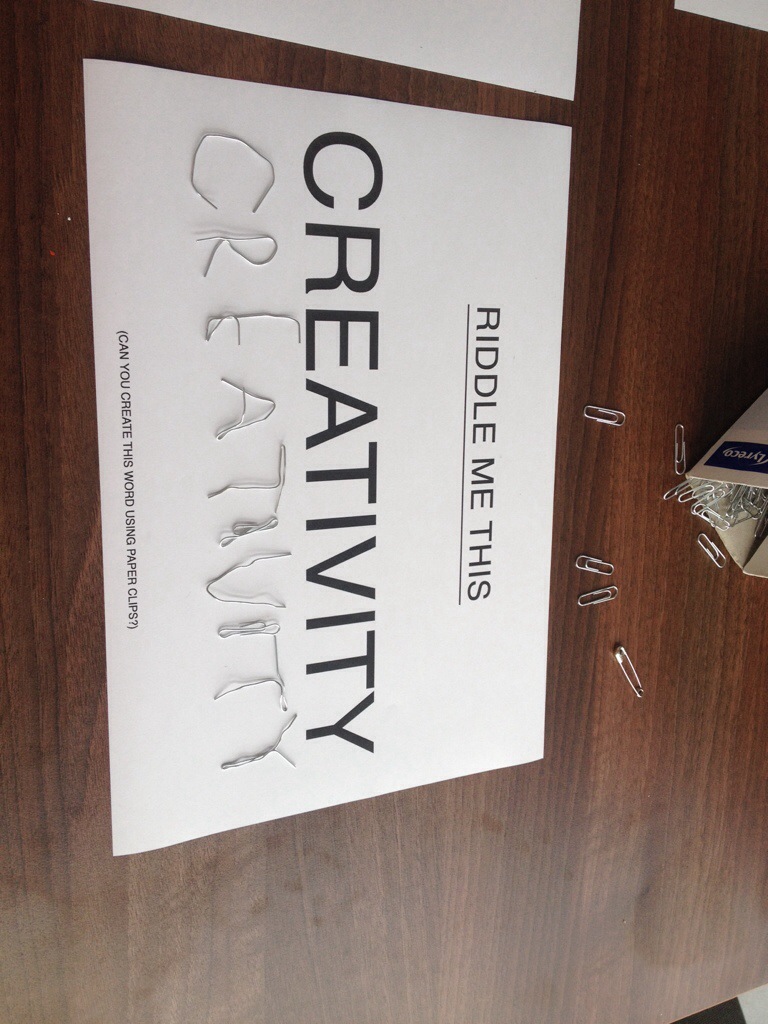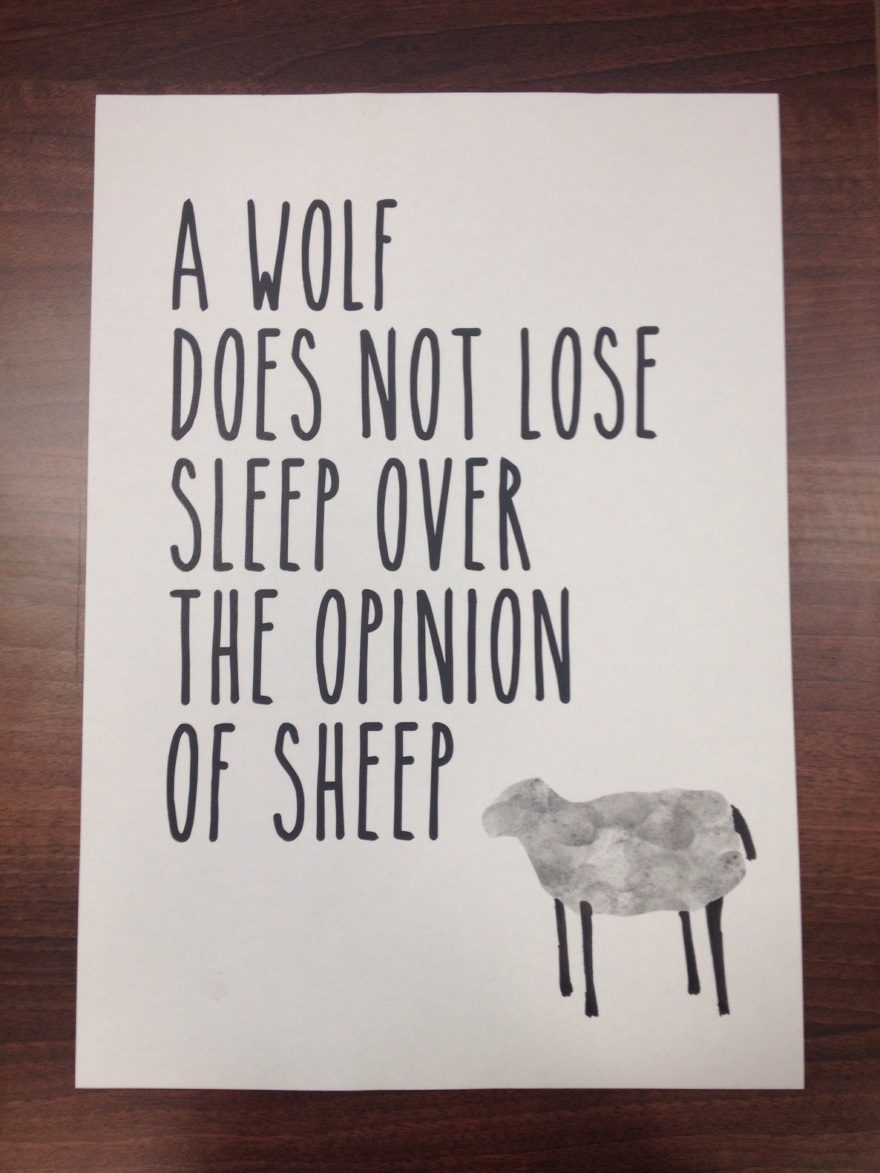In our last few sessions with Shirley, we went onto Indesign, I am fairly confident on Indesign as I have used the application in previous projects and briefs. However I have never used it to create something that was interactive, So it was pretty exciting when Shirley had us make a plain document called button tester. We simply create 4 boxes, two represented the pages and the little two was what you pressed to move back and forth, we changed the colours of the boxes so we could see our findings. I right clicked on these boxes to make them interactive and convert them to a button or object. Once I had gotten the grasp of doing it, I wanted to use it on work it can relate to and improve upon. So I picked my previous brief, Thinking types. This worked very well as my magazine was created on indesign so I used my new skills to add to my current pages. I added * symbol to the bottom of every page so you could click these to jump back and forth to upcoming or previous pages.
Lets go back to basics first when setting up this document you can open straight away and put the settings intended for the web and having the page size 1024 by 768. I have recorded my screen so you can see the changes happening by a click. I also made objects move continuously, for example on my front page I have a star symbol (representing Vince Frost) and I added the effect so I could make it turn in a loop. All of these actions created are hid until trigged so until you click something nothing will happen, completely reliant on someone interacting with the document. This would work really well for creating a Creative CV as it engages the employer and makes a difference from boring pieces of paper.
One of the pages didn’t have any interacting buttons so I decided to add a video. I just downloaded it off youtube and converted it so I could then have further interaction but having a video, which didn’t need anyone to touch it, it played as soon as the page was opened.
I have used Vimeo to upload my screen recording, as I find this the most effective website and tool to upload and share videos.

Category: Creative Thinking
House rules
The last few weeks we have been creating A4 size documents all having rules which everyone in the class has picked, as it links to graphics in some way, shape or form! I picked blue the lines between work & play, I really liked the placement in which I new I could put the statement/rule! I thought I would try and contain it all and keep it need! As Jennie is a lead director is this project we all had to follow her lead, her first idea was to have all the rules looking like they are all on chalk boards! This looked really good, however the idea changed when we starting looking at a creative book called change your mind! It’s absolute brilliant. Any ho, Jennie wanted the theme to be similar to this book, as it’s eye catching easy to read and the layout is spot on! Ones we had changed our designs to fit in with the new theme we printed them off in 5 different colours! We then represented them all on a white board to evaluate and pick what colour everything should be!
Creative Thinking…
🙌🙌🙌
In todays lesson, Shirley gave us 8 task that each had to be completed in 10 minutes. There was various different task were you had to think laterally, convergently or divergently.
- The first task I did, I got given 3 different pieces of paper each with random lines and marks to be completed how ever you want.
- The Remote Associates Test is were you have 8 pieces of paper each with 3 words that have a fourth word to connect them all.
- We were given 2 images with objects and then 2 objects we could handle, and we had to think of what that object could be used for. The more unique the better.
- For the 4th & 5th task we had to download podcast and listen to Inside Creativity – The Alternative Uses Test
- Inside Creativity – The Remote Associates Test
- Was to riddles one I got which was…
View original post 90 more words
Todays sesh
Today our creative thinking tasks were very different! We were given 8 tasks which all lasted 10 minutes each. First I downloaded the podcast app on my phone so I could listen to Inside creativity. It has been created for all those who want to understand the science behind creativity.
the first task for me was to list alternative uses for daily objects. I really struggled on this one as I find it hard to think on the spot, I did however write down a few notes some more silly than others. The next two tasks was to listen to them podcast which, were very helpful and useful!
my next task was 3 unfinished illustrations, one was a box, another a line and the third a sharp z shape, I had to finish the illustration off and add to it, I loved doing this as it was more creative and I didn’t really have to think about the science behind it, which then brings me to my second to last task which I was given 3 pieces of paper all with 3 words on them I had to find out the word that linked all them 3 words together! It was brilliant but did cause stress! As it was very difficult!
My last task was easy, I had to illustrate something only using black paint a comb and a pen. I created a cat and put the comb as a moustache, the comb was also me paint brush so it looked very angry like and odd.
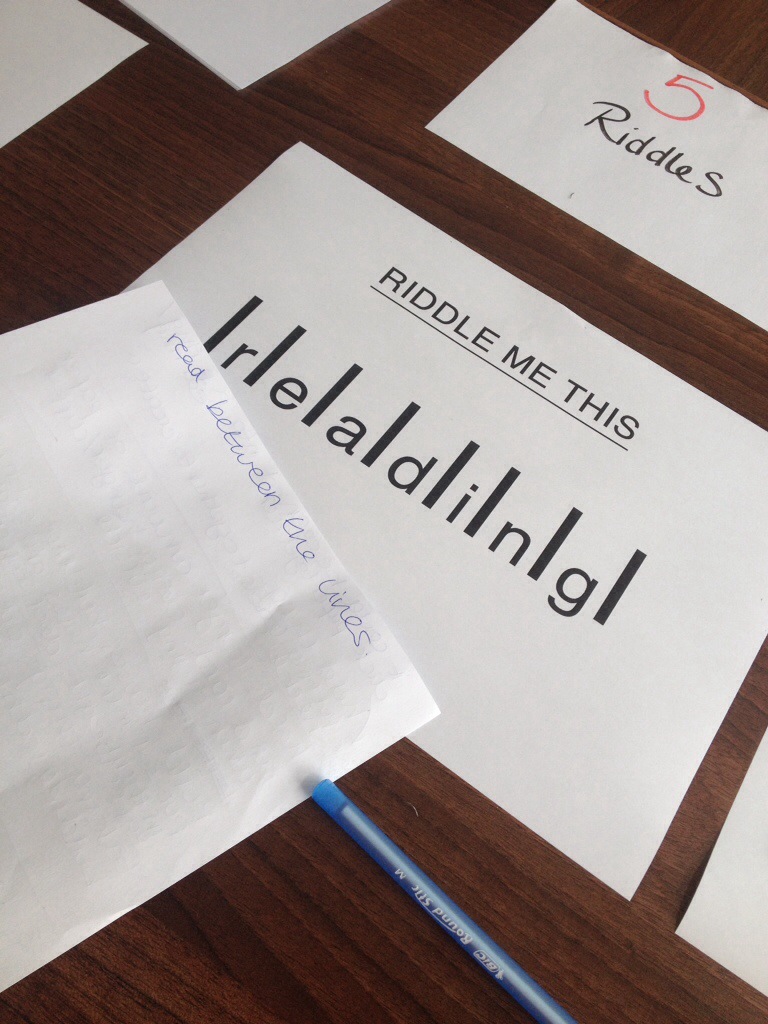
These tests and eight methods have really helped me think more laterally. Especially the tast to create something with a comb, a pen, and black paint. I like to think that all these methods I have learnt today, I will use in future projects. It has made me think about certain things in all different lights, in and outside the box. I will now try seen as I know I can be more imaginative and inventive. I know now that I can be divergent when given new briefs. Its very exciting.
FDS | Creative Thinking Thursdays
This is my new favourite book to read!
Oh Yesh
While doing a bit of our photography project, all the FD group decided we would play there Kerning Game. Which is going the correct positioning of type! Its brilliant, however our scores didn’t match up, I did like knowing I got 94% overall and no one else did, but thats my ego building up I guess. I didn’t win the game, couldn’t handle the pressure! It is brilliant though! 
I’m not into your type
For today’s mini task for Shirley’s typography project! We was given the task to print a piece of type, A2. I was going to create something with one of Paula scher’s quotes, however I changed my mind and decided to use one of my lost favourite quotes. Hitch is a lion does not lose sleep on the opinion of sheep, however I changed it slightly from lion to wolf as I think that makes a whole lot more sense! I thought I would print a illustration on my quote using my finger prints as the the main body of something, my inspiration was from an English illustrator called Marion Deuchars! Here is my work! I really like it and enjoy it’s simplicity!
Zine zine
Yesterday the FD group got split into two teams! Boys vs girls. Does not take a genius to guess who won! Anyway it was me and Jennie vs John, Adam, and Ben, our task was to create a zine, that included a pull out, two images we had taken and it had to be 10 pages long, we first looked at the layout and design, how the zine was going to look and be presented! Once we figured it out we looked at the layout of the pages and what was going were. Our topic was about coffee, which was brilliant! I love coffee! Then we created Pinterest boards were we put quotes, facts, and information about coffee, also pictures! I then researched what are zines and who users them! Which is a lot of people, let me tell you! We got given a deadline which was the same day!! Ahhh! Luckily we finished before the boys and in time, we had a mock up, an official mockup and 5 copies so everyone could look through our zine! It was a complete success! I had a lot of fun doing it too!
Photography
Today is the presentation for my short photography brief. I only got it last week and I feel like its a been a full blown project! I have done so much research on fonts and the history and type and looked at Paula Scher. She is such an inspiration to all designers and mainly girls, she’s dug her way through the stereotypical image that woman could not be designers yet she has been in the lime light for 3-4 decades! She has worked for so many companies and developed so many well known brands today.
She brands herself as a pop designer but I personally think she is more than that. I think she is timeless.
Here are my designs which I created that linked to Paula.


These three are link to one of her styles, her creative writing and text on walls and buildings. They look really good and would love it if in my work environment there was font on the walls in appropriate areas. I took these images myself and used photoshop to add type.
I then created a map using acrylic paint, in the style she users. I am extremely happy with everything I have did and my presentation is on my next post!
Paula Scher
Really useful video on Paula. I found it on vimeo.